2FA is 2 Factor Authentication
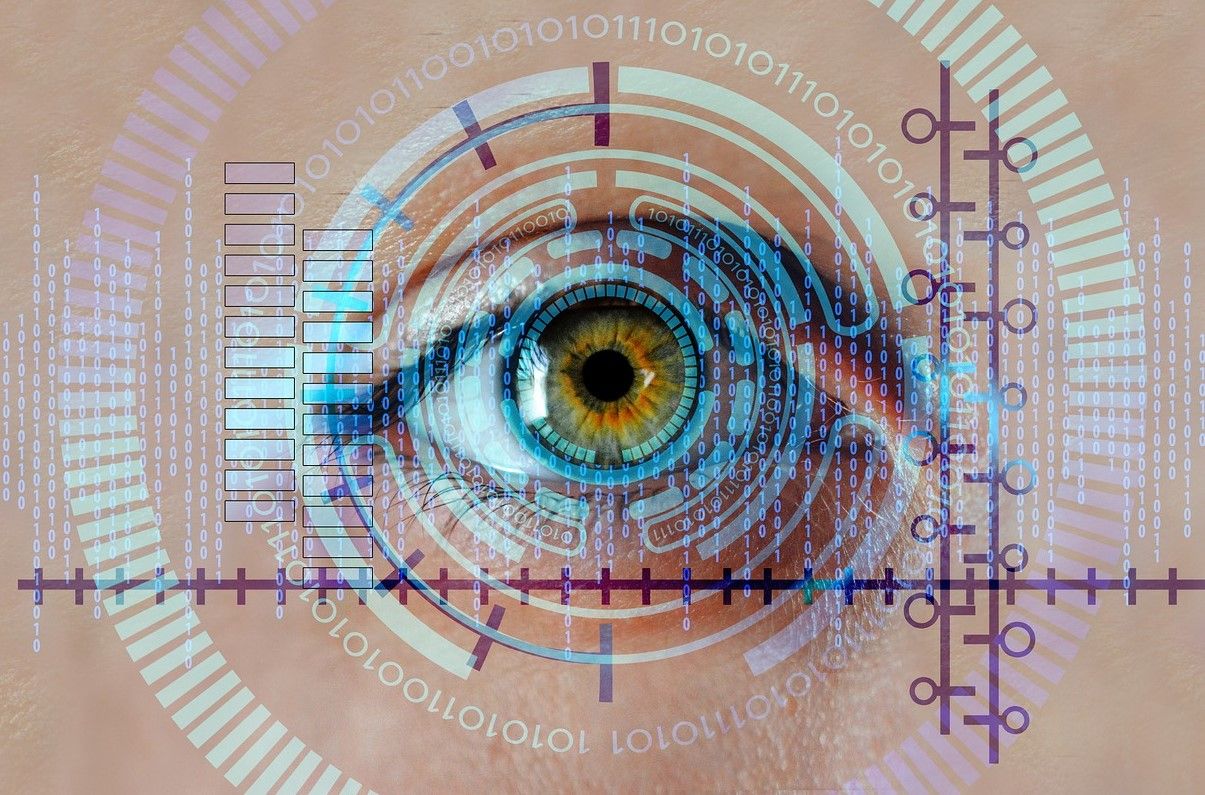
Our passwords aren’t exactly secure. You can still be affected by data breaches, viruses, or fake login pages that steal your passwords, even if you have the best possible password. On top of that, a lot of people reuse passwords in multiple places, so if one login gets breached, the others do too. A data breach will likely happen to everyone at some time.
In Comes 2-Factor Authentication
So when your password is compromised, there is still protection to be had. Multi Factor or 2-factor Authentication (2FA) means you need two methods to identify yourself instead of one. Your password is the 1st factor, then you use another method to identify yourself on top of that. This can come in a few ways, but is usually done by getting a text message on your phone. This ensures not only that the person logging in has the password, but also that they have a second form of identification to authenticate they really should have access.
Two factor authentication methods
The most common method of two factor authentication is my text message. You enter your password, then get a text to your phone from the website with a code in it. Entering this code verifies you as the person with access to the phone, which is our second factor of authentication, or 2-factor auth.
SMS / Text
The most common two factor authentication method is by text message. We all have probably used this by now, it is a 6 digit code or so that you find on your phone and enter into the website. Easy and simple. If you change phone numbers you may have trouble though.
Authenticator Apps
This would be an app on your phone or computer that can give you the same 6-digit codes you get through text message. The benefits of an authenticator app is that you can use it when you aren’t in an area with internet. The downsides of certain authenticator apps is that if you lose your phone, you lose your access.
Hardware Key
This is a physical piece of hardware that looks like a credit card or USB stick that you plug into your computer. Think of it like a password saved on a USB flash drive, but more secure. Hardware keys are another way to prevent unauthorized account access and difficult to copy.
So Use It Everywhere
Our opinion is simple. Use 2 factor authentication everywhere that you possibly can. Yeah we endure minor inconvenience over a long period of time, but it’s better than being compromised and experiencing a catastrophe. We recommend everyone, everywhere use 2-factor authentication on any account that you hold important.