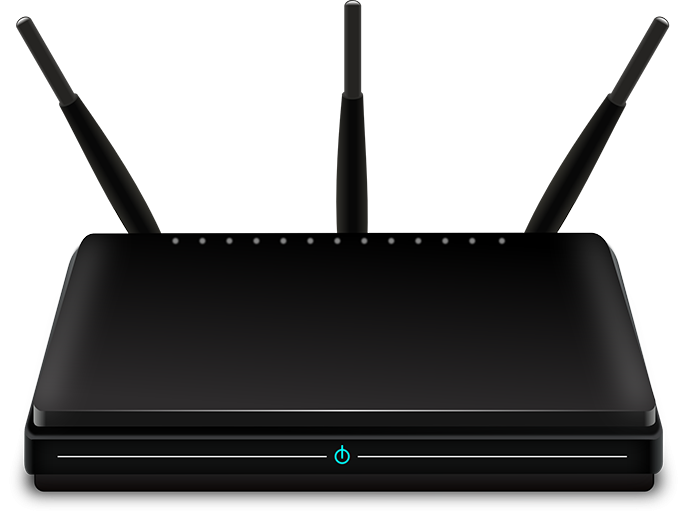We Save You Time So
EXCELLENTTrustindex verifies that the original source of the review is Google. Prompt, detailed, and personalized service. I highly recommend TekNow Services.Posted onTrustindex verifies that the original source of the review is Google. Michael is the best, absolutely the best tech I've ever met. He's very knowledge & helpfull in any way he can. I use him, I recommend everyone else does too. I can't say enought positive things about him.Posted onTrustindex verifies that the original source of the review is Google. It was truly a great experience working with TekNow Services and Mike and Greg were amazing teachers. I am not a knowledgeable computer person and I needed to get a laptop set up for many different functions for a business..... In a short period of a couple of days I was able to become knowledgeable enough to be able to become competent in performing various tasks I needed to learn and as of today, because of the information they shared with me as well as they're one on one tutoring I now can do my job without any hesitation. I really recommend TekNow because of their knowledge as well as their patience. Robert Berger, MS, MVSc, Ph.D.Posted onTrustindex verifies that the original source of the review is Google. Chris gave me really valuable information and outstanding customer service!Posted onTrustindex verifies that the original source of the review is Google. TekNow Services is great. Michael is very patient and knows what to look for and how to get my computer and cell phones running their best. I would highly recommend this service.Posted onTrustindex verifies that the original source of the review is Google. Michael was great!! I am not good with computers and he helped me to resolved and understand different issues with my laptop. He was very patient with me and went above and beyond to make sure I was satisfied with the results. It was a learning opportunity for me and I am so grateful for everything he did. I highly recommend him and his services!Posted onTrustindex verifies that the original source of the review is Google. I can't say enough about the time an energy Mike spent with me to correct my problem. He takes the time to walk you through your solution and tells you how to avoid that problem in the future. Best call I ever made!!Posted onTrustindex verifies that the original source of the review is Google. I had a very in-depth phone conversation with Mike who cleared up many "mysteries" on my computer. He was extremely knowledgeable and patient.Posted onTrustindex verifies that the original source of the review is Google. Very easy Attention to details Got me out of being hacked And not buying a new computer Thank you When you come down Beers on me!Posted onTrustindex verifies that the original source of the review is Google. Not only is Michael extremely knowledgable but also patient with those of us who are somewhat challenged when it comes to technology. He returned my call promptly and efficiently. And his prices are reasonable. I definitely got my monies worth. In brief, he is knowable, trustworthy, patient, prompt and reasonably priced. If you have a tech problem, he is your "man".
Our Blog

First things first. If this file is really important, power down your computer and let a professional take care of it. Following this guide may prevent recovery by a professional.
1- Look in the folder you saved it in
This is an obvious step but just check where you saved the file and open it. See if the file is there.2- Look in Recently Opened files
Most programs have a way to see your recently opened documents. Check in here and see if any of the recent documents or images are the ones you are looking for. This shows up in Microsoft Word when you open the program, and in other programs you may need to go to File > Open Recent. Not all prorams have this feature but a lot do.3- Check Recycle Bin
This one may seem obvious but check your Trash or Recycle Bin. When you actually delete a file, it usually goes here before deletion. Most recycle bins are organized without folders, so just a bunch of files.4- Search for your file
In Mac you can use Finder and its search feature to locate files, and in Windows you can use the built-in search or a more robust program like Everything by voidtools. Search for the file extension of your document (word files are .doc or .docx, Photoshop is .psd, etc). Then sort the files by Date Modified. You'll see your file near the top if it's there.5- Search the area
Check the folders above, and some folders just below where you expected your file to be. It could have been dragged into one of the nearby folders.Contingency
At this point you have done the basics, so if you haven't found it yet it is time to proceed with data recovery. Data recovery tools can recover files that have been deleted and even ones emptied from the recycle bin, or from a former copy of Windows. There are free or cheap data recovery tools for use at home, slightly more complex ones for local computer shops, and specialists that basically use magic wands or who knows. You pick based on budget and how important the data is.Help! I think I deleted my important file.

Sometimes we all take it for granted that others have basic knowledge of tech, but it is always important to reiterate this for employees in the workplace that may be unclear on their responsibilities regarding company information. The weakest point of any security system is the human factor.